Iris¶
Prerequisities¶
IRIS feature enabled on Pixstor. For further information refer to the PixStor Deployment And Configuration Guide.
Ngenea targets assigned to Spaces used for Iris
ngclient configured
Iris Spaces¶
Enabling the Space for Iris:
enables the Space data to be accessed via S3 protocol by the suite of Iris applications (Vision, AI+, Ngenea)
creates an hourly schedule to send notifications of file changes within the Space to the Iris event queue. To change the schedule interval, edit the Schedule within Space settings or the Schedules page.
To enable Iris applications to access a Space, enable the Space for Iris.
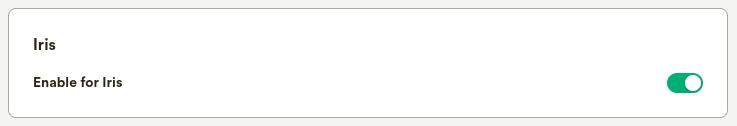
Enabling a Space for Iris automatically creates an iris-notify schedule for the Space which can be managed from the Space settings or the Schedules page.
The iris-notify schedule periodically sends notifications of file events within the Space from the Pixstor file system to the centralised Iris notification queue.
Authentication¶
Access to Spaces by users of Vision is granted through Hub permissions.
Users can successfully access Spaces (Vision:’Buckets’) where:
the username in Hub and Vision matches
access to the Space is granted to the Hub user through an appropriate Hub group
An example of a compliant setup is:
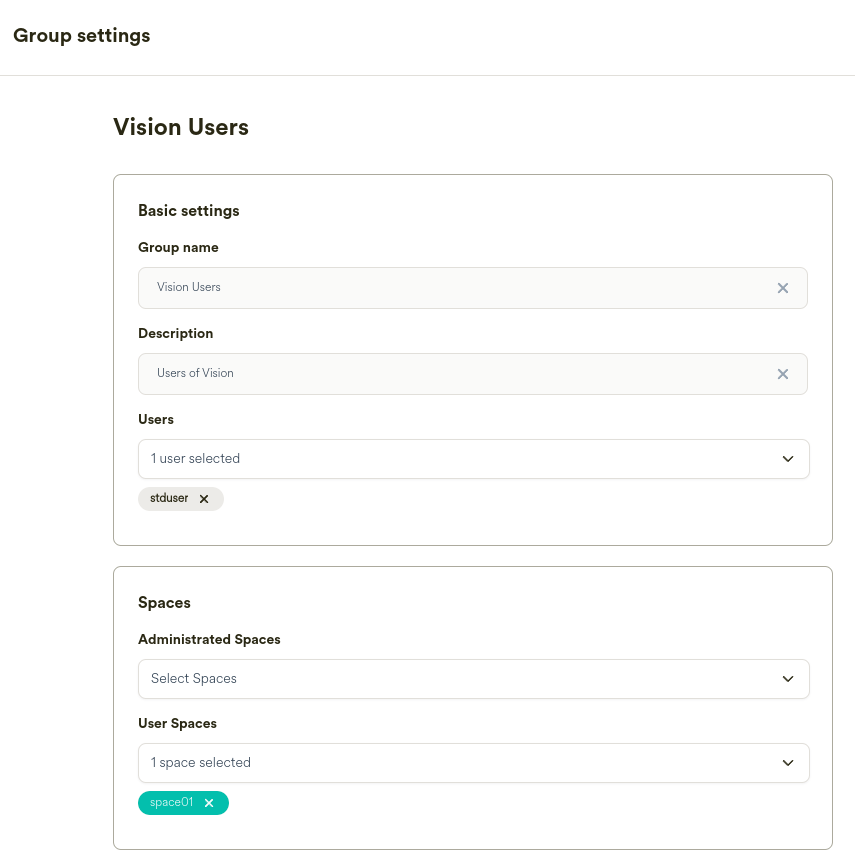
Users requiring to access Spaces in Vision do not require Space Administration privileges.