Tables¶
Most tables offer the following common functions:
Sorting Values In a Column¶
When it is possible to sort the values in a column, a control button is provided for you near the name of the column:
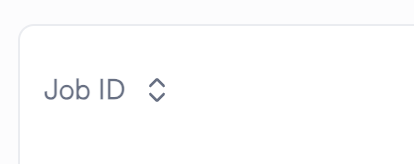
|
Indicates that the values in this column are sortable |

|
Indicates that the values in this column are sorted in descending order |

|
Indicates that the values in this column are sorted in ascending order |
If the values in a column are not sortable, then no control button is provided:

|
Indicates that the values in this column are not sortable |
Pagination¶
Tables do not show all of the items. The User interface offers controls to see more results when these controls are used.

|
The users are able to view 20, 50 or 100 items on the current page. |

|
The users can change the current page by clicking to a page number. |

|
The users are able to switch to previous or next page. |
Reordering Columns¶
Table columns can be reordered:
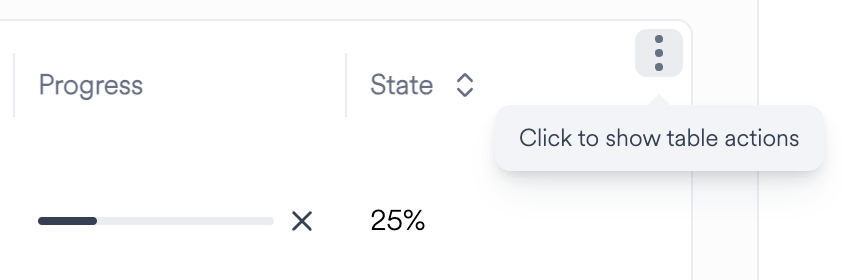
|
The users are able to open the table controls menu by clicking this |
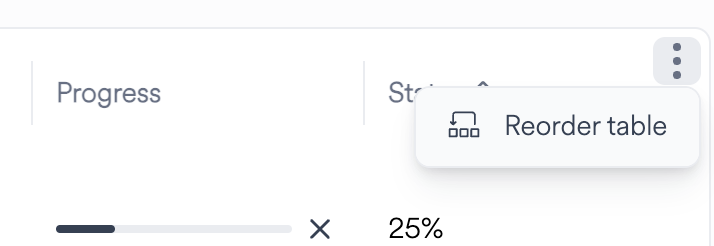
|
The users are able to open the table controls menu by clicking this |
The table field organizer is presented for table customization:
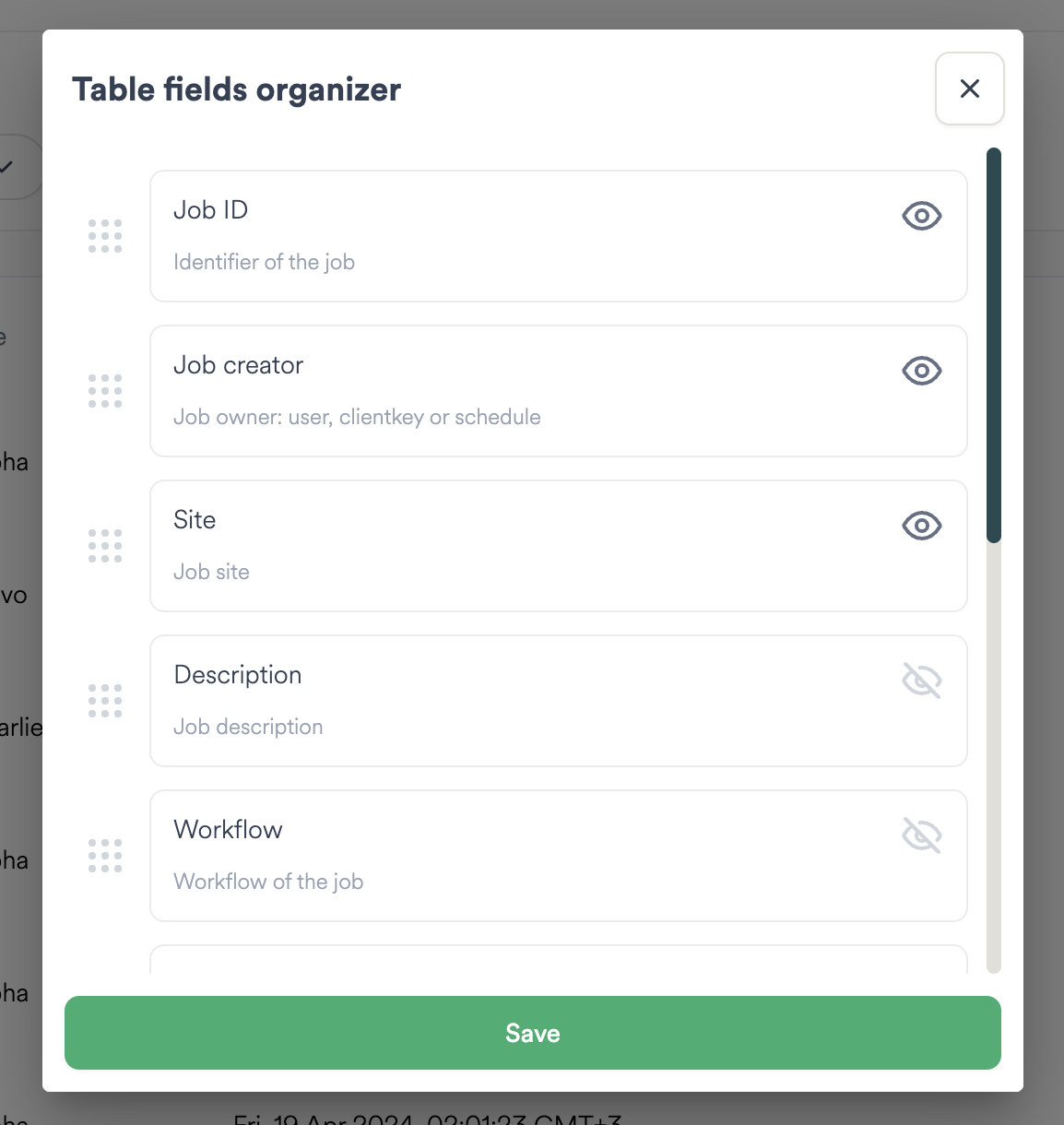
Table fields can be organized using the following controls:

|
By clicking and dragging this button, users are able to change the appearance order of the columns. |
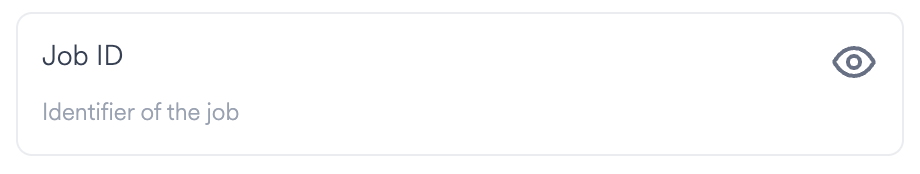
|
When a table column is visible, it is represented as open eye icon and clicking it will hide the column. |
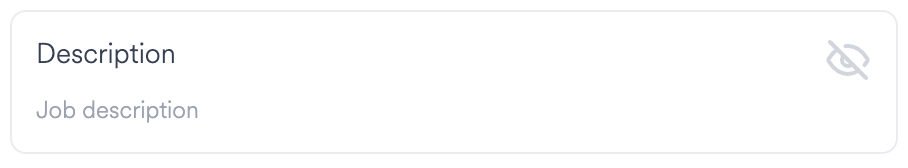
|
When a table column is hidden, it is represented as closed eye icon and clicking it will show the column. |